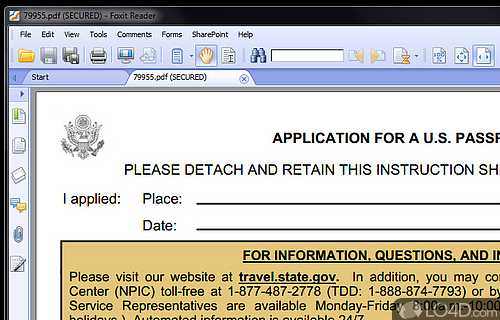
A suitable alternative to Adobe's laggy PDF reader.
Tired of having your Adobe Reader (or Acrobat Reader) constantly bog down and sometimes eventually crash your PC when reading even small PDF files? Foxit is here!
Foxit is absolutely the most popular alternative to the Adobe reader and has been chosen by millions as their default PDF reader. It runs extremely fast and doesn't suffer from some of the memory leaks plaguing Adobe software. It's a lightweight alternative and definitely worth having a look at if you've been plagued by the aforementioned issues.
The overall interface of Foxit Reader is certainly familiar and switching from Adobe's monster reader application shouldn't be an issue at all.
Luckily with Foxit's speed demon PDF reader, it doesn't force you to open up documents from the web in a browser window which is still and was one of the issue Adobe's reader suffers from.
The newest version of Foxit Reader (5.0 and above) improves on previous versions with support for drawing, highlighting text and adding notes to PDF documents.
Foxit also offers protection to users from potentially malicious documents.
Take our advice.. switch away from the monster known as Adobe Reader and jump onboard with Foxit.
Features of Foxit Reader
- Integrates with Dropbox, Facebook, Google Drive and OneDrive.
- Annotate: Highlight, underline and strikeout text.
- Comment: Add comments, sticky notes and text boxes.
- Connected: Connect to Dropbox, Google Drive and OneDrive.
- ConnectedPDF: ConnectedPDF technology for cloud collaboration.
- Convert: Convert PDF to Microsoft Office formats.
- Customize: Customize Foxit reader with extensions.
- Editing: Edit text and images in PDF files.
- Fast: Opens documents lightning fast.
- Filling: Fill out PDF forms.
- Lightweight: Smaller file size for quicker downloads.
- Navigation: Quickly jump to pages, bookmarks and attachments.
- Protect: Password-protect your documents.
- Secure: Industry-leading security for your documents.
- Share: Email, print, or share documents with a link.
- Sign: Sign PDFs with a handwritten or digital signature.
Compatibility and License
Is Foxit Reader free to download?
Foxit Reader is provided under a freeware license on Windows from PDF software with no restrictions on usage. Download and installation of this PC software is free and 2025.3.0.35737 is the latest version last time we checked.
What version of Windows can Foxit Reader run on?
Foxit Reader can be used on a computer running Windows 11 or Windows 10. Previous versions of the OS shouldn't be a problem with Windows 8 and Windows 7 having been tested. It comes in both 32-bit and 64-bit downloads.
Other operating systems: The latest Foxit Reader version from 2026 is also available for Mac.
Filed under:


